Windows system: How to get proxy ip address using cmd?
JasonBen 2024-08-16 16:10
In a computer network, an IP address is a unique address used to identify and locate a device. When we go online, websites can easily track our location based on our IP address. Use a proxy IP address to hide your real location and protect your privacy. If you want to use a proxy IP, first learn to find its address. This article shows how to get proxy IP address using cmd.
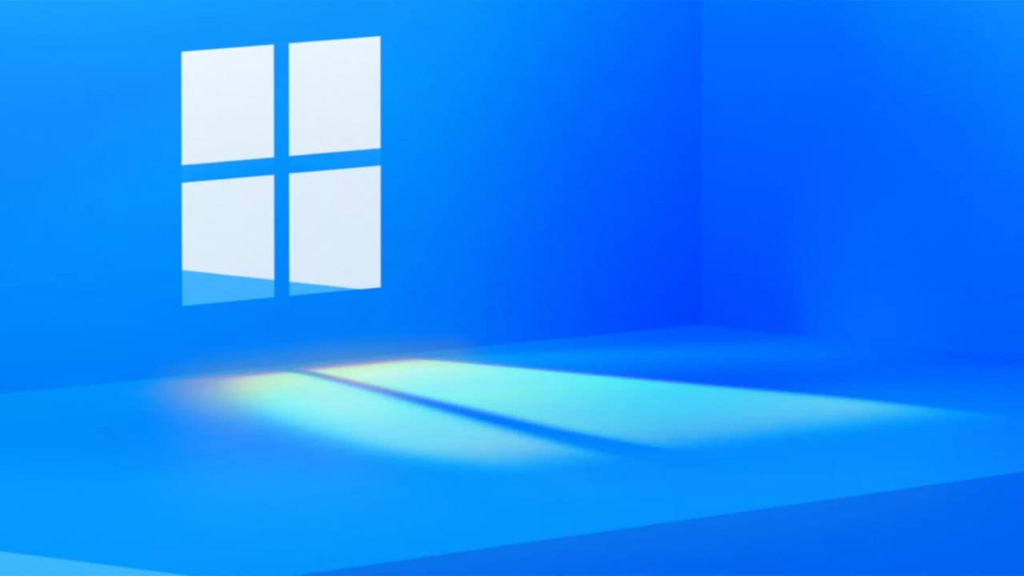
What is CMD?
CMD is a command line interpreter in the Windows operating system that allows users to interact with the operating system by typing commands. By running the CMD command, you can perform various tasks, including viewing IP addresses. You can use the Command prompt (cmd) to easily obtain your proxy IP address on all versions of Windows, which is very convenient and practical.
Why find the proxy IP address?
Proxy IP addresses can hide users’ real addresses. Setting a proxy IP address on the Windows operating system enhances online security and privacy. However, sometimes users do not know whether the proxy IP address is set successfully. In this case, you can check the IP address to know the network connection and whether the proxy IP address can be used normally.

How to get proxy IP address using cmd?
1. Open Command Prompt (CMD)
In Windows system, press Win+R keys, type “cmd” in the pop-up window and click “OK” button. Or directly type “cmd” in the Windows search bar, and then click “Command Prompt” to open the CMD window.
2. Run the IPConfig command.
In the CMD window, type “ipconfig” and click Enter, the system will display detailed information of the current network adapter, including IP address, subnet mask and default gateway.
3. Find Proxy IP Address
Find the IPv4 address in the output, e.g. “IPv4 address . . . . . . . . . . . : 127.0.0.1.1080”, where ‘127.0.0.1’ is the IP address of the proxy server and ‘1080’ is the port number.
4. Get more network connection information
Run “ipconfig/all” command in CMD command prompt to get more detailed network connection information, such as IPv4 address and IPv6 address.
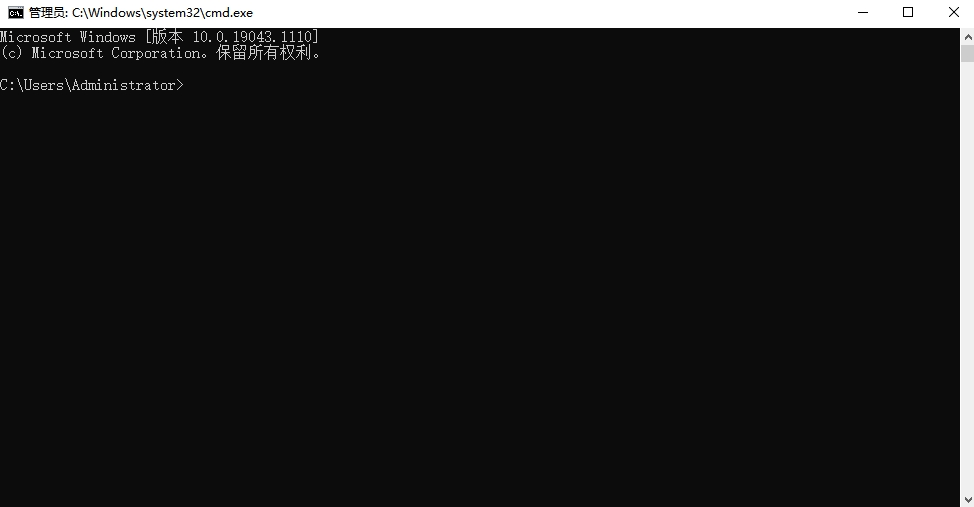
Set the proxy IP address
Through the above steps, you can use cmd to get the proxy IP address. If you find that the IP address is incorrect or the network connection is faulty, you can set the proxy IP address in the Windows operating system again, and then use cmd to find the IP address of the computer, the specific steps are as follows:
1. Open Settings and find the Network and Internet options.
2. Click “Proxy” below.
3. On the page that is displayed, locate the Manually set proxy and click the Use Proxy Server button.
4. Enter the proxy IP address and port number, and click Save.
Conclusion
Finding the proxy IP address is a key step in protecting security and privacy. Run the CMD command on your computer to quickly view your IP address and other information related to your network connection. It is important to know how to get proxy ip address using cmd to ensure that you enjoy a stable and secure browsing experience.


 {{item.label}}
{{item.label}}  Buy Now
Buy Now Contact Sales
Contact Sales







