TikTok is one of the most popular social media platforms in the world, attracting the attention of millions of people. Its huge scale of users provides an excellent opportunity for businesses to showcase their products and services, and both companies and individuals can find potential customers on TikTok. It is important to understand TikTok proxies in order to use them in a better way. In this article, we will introduce the types of TikTok proxies and how to set up TikTok proxies.
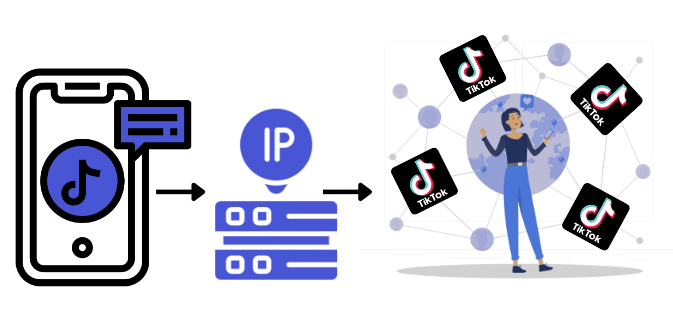
Benefits of TikTok proxies
Types of TikTok proxies
Residential proxies are IP addresses assigned to real residential devices. When you make a TikTok request through a residential proxy, it is routed through a real residential IP address, making it appear to come from a real user. Because residential proxies use residential IPs, they are highly anonymous, effectively reducing the risk of detection or blocking. And the use of location-specific IP addresses can effectively locate TikTok users in different regions.
Datacenter proxies are also a common type of TikTok proxies that get their IP addresses from data centers. Since datacenter proxies do not use real IP addresses, they are easier to be detected and blocked by bots. The advantage of datacenter proxies is that they are fast, which is what most people prefer, and can help users with efficient TikTok automation and campaign management. Compared to residential proxies, datacenter proxies are less expensive and more affordable.
Mobile proxies use IP addresses associated with mobile devices. Using mobile proxies, you can simulate real mobile user activity on TikTok from a variety of mobile devices and locations. Because TikTok trusts content from mobile devices more, mobile proxies provide a higher level of anonymity and offer a unique advantage for TikTok marketing. However, mobile proxies have limited availability and require higher costs.
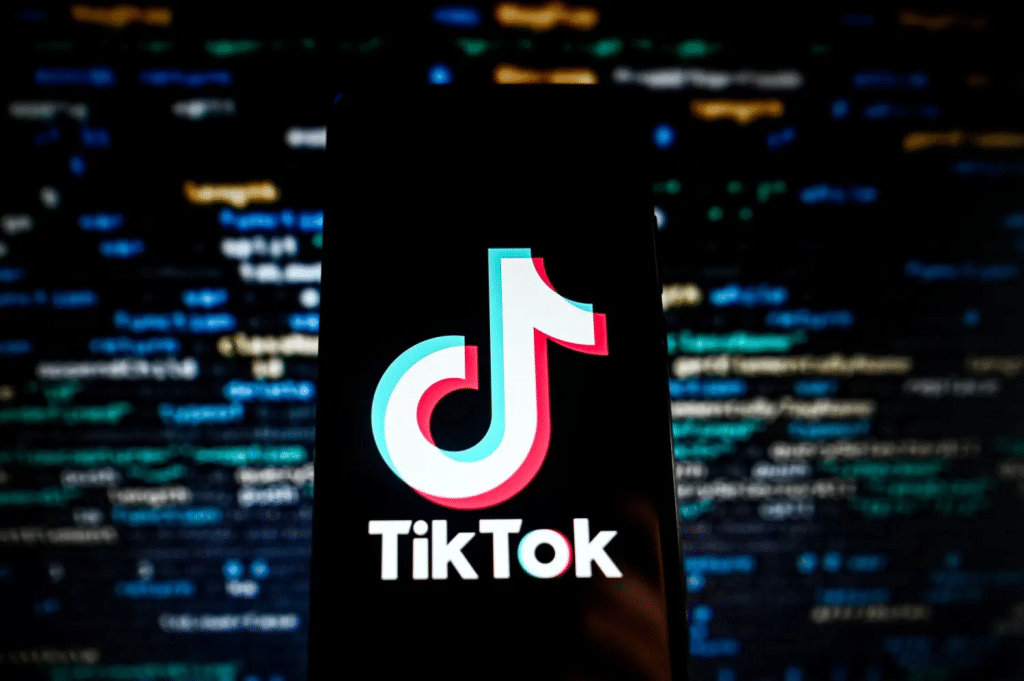
How to set up TikTok proxy
Before setting up a TikTok proxy, first choose a quality proxy service provider and purchase their proxy service. The proxy service provider will provide you with information about the proxy IP, including proxy IP, port number, username and password. Here are a few ways to set up a TikTok proxy:
Setting up TikTok proxies on Windows
1. Click Start, and then click Settings in the lower left corner.
2. In the Settings menu, click Network and Internet.
3. Find Proxy in the menu on the left.
4. Select Manually Set Proxy.
5. Enter the proxy server address and port number.
Setting up TikTok proxies on Mac OS
1. Open System Preferences and click on the Network option.
2. Select the active network connection, usually Wi-Fi or Ethernet, and click Advanced.
3. Click the Proxy tab.
4. Select Proxy Protocol from the drop-down list.
5. Enter the proxy server address and port number.
Setting up TikTok proxies on your mobile devices
1. Open Settings on your mobile device.
2. Click WiFi .
3. Click Proxy to see all advanced options, and then select Manual.
4. Enter the proxy server port and address.
5. Click Save to apply the settings.

Conclusion
The above is the introduction of TikTok proxies. There are many benefits of using TikTok proxies, including breaking through geographic limitations, enhancing privacy protection, improving online experience, and managing multiple accounts efficiently. There are mainly several types of TikTok proxies: residential proxies, datacenter proxies and mobile proxies, so when you set up TikTok proxies, you have to choose the right one according to your own needs.