When you use iPad to surf the Internet, you will want to get more resources, usually you can use Proxy IP. Configuring Proxy IP on iPad will give you a fresher experience, whether it’s to protect privacy and security, or to access geo-restricted content. How to configure proxy IP on iPad is not a complicated task, follow the steps below to unlock new skills.
What is a Proxy IP on iPad?
The proxy IP is a proxy server that hides the real IP address of the iPad. When the proxy IP address is configured on the iPad, the request from the iPad will be accepted by the proxy server and then sent to the target website. In this process, the real IP address of the iPad will not be displayed, which effectively protects the user’s privacy.
How to configure proxy IP on iPad?
Step 1: Visit “Settings” on your iPad.
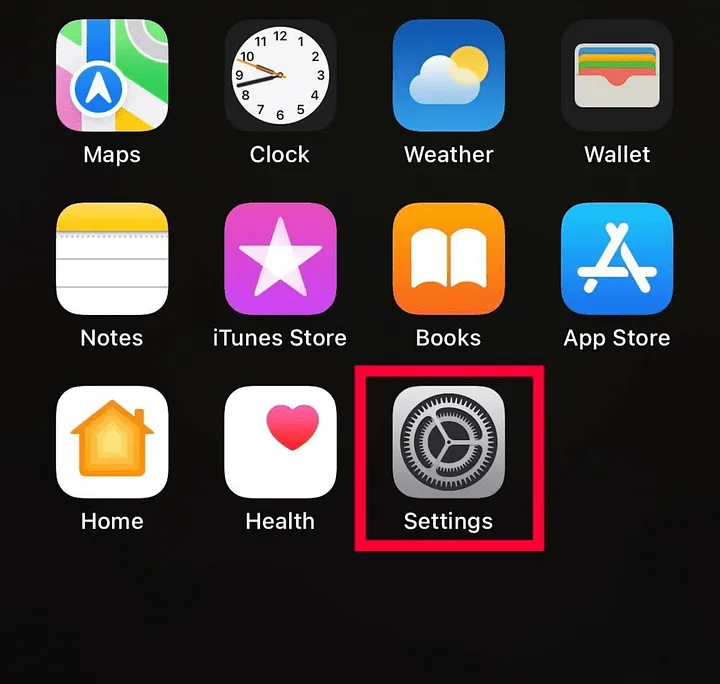
Step 2: Select “WiFi”.
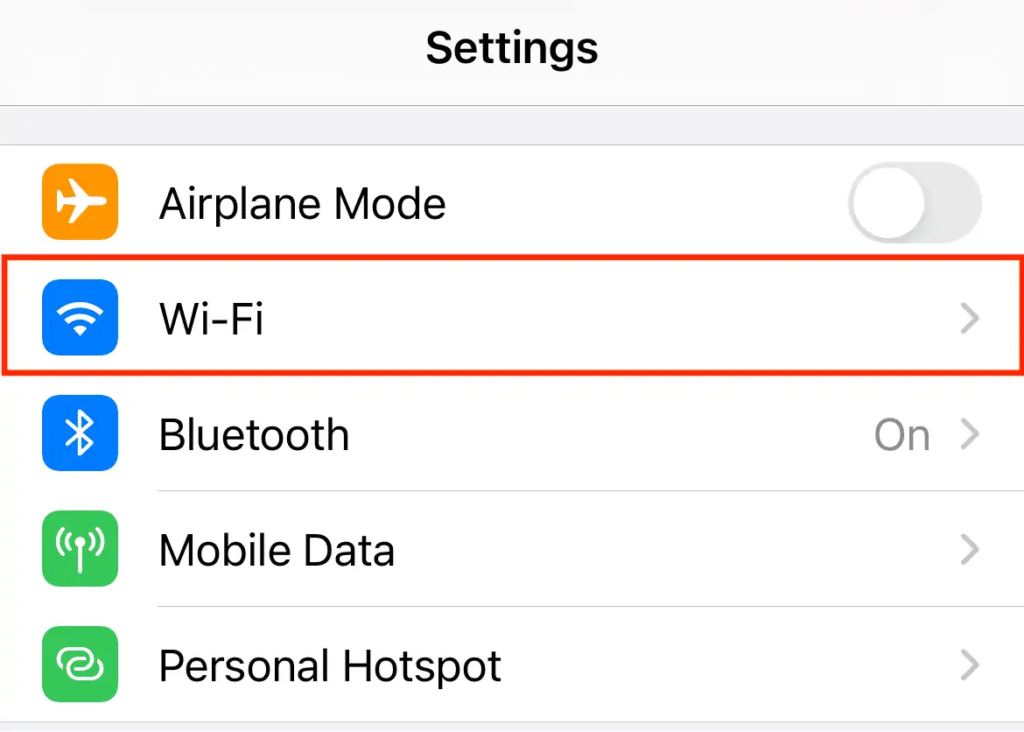
Step 3: Select your Wi-Fi network and click on the blue information icon next to it.
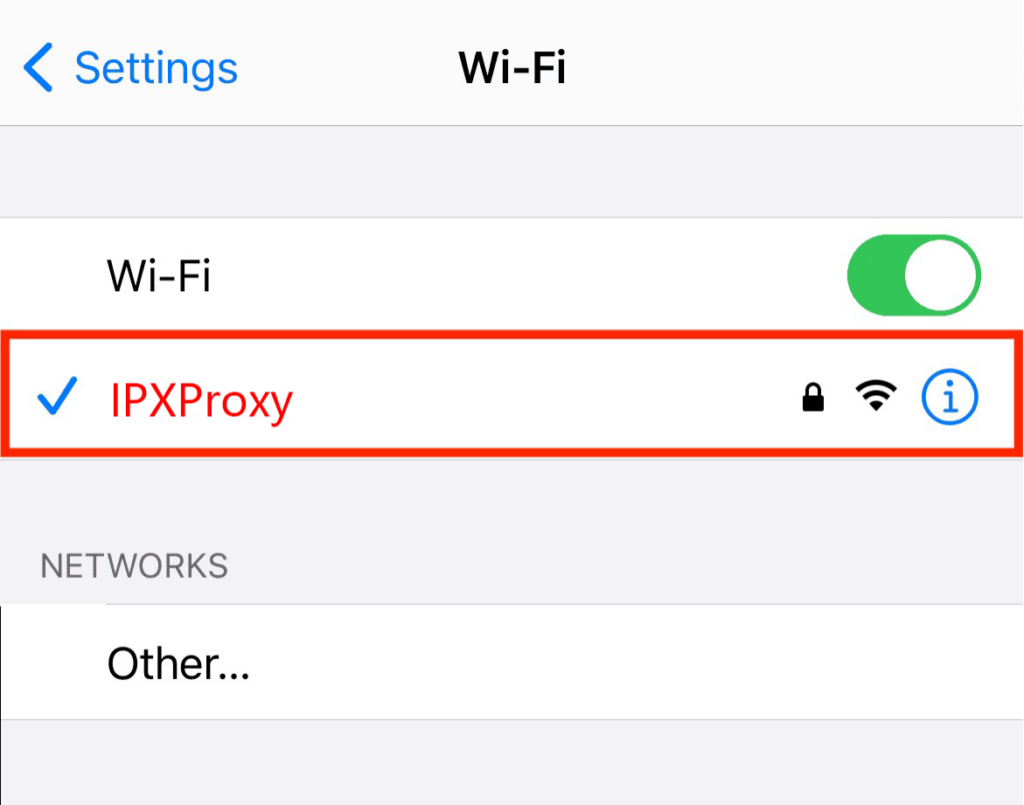
Step 4: Scroll down to HTTP Proxy and select Configure Proxy.
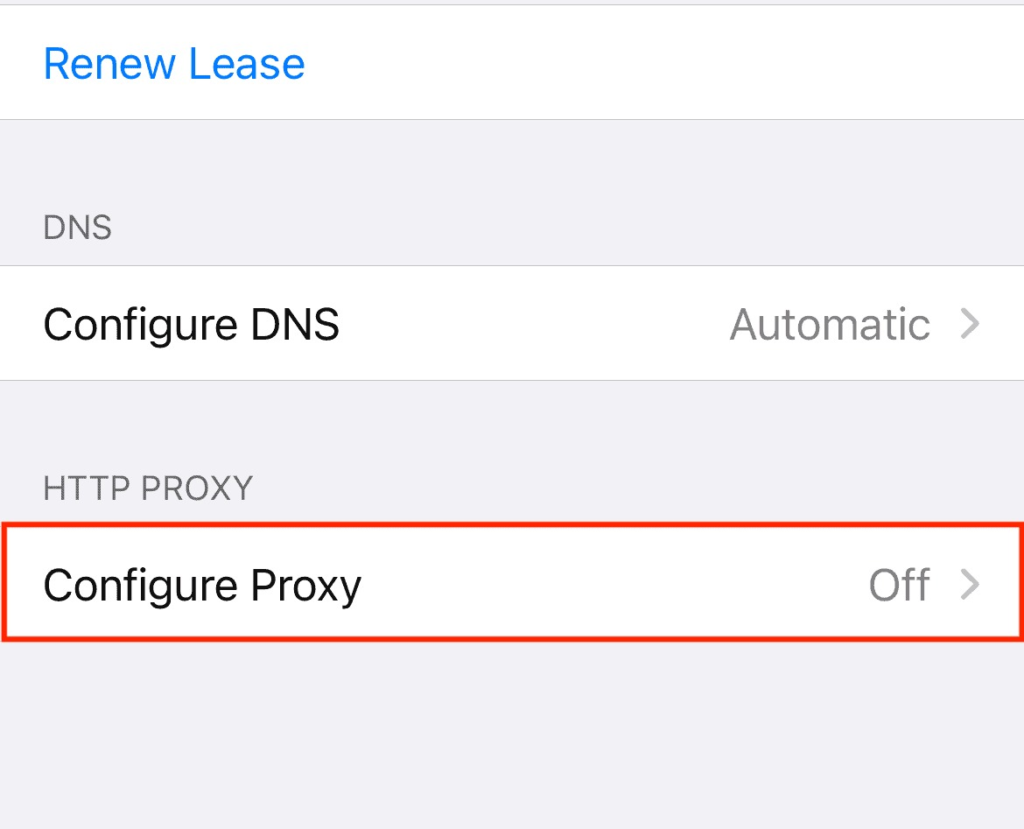
Step 5: Go to the Configure Proxy screen and click Manual Settings.
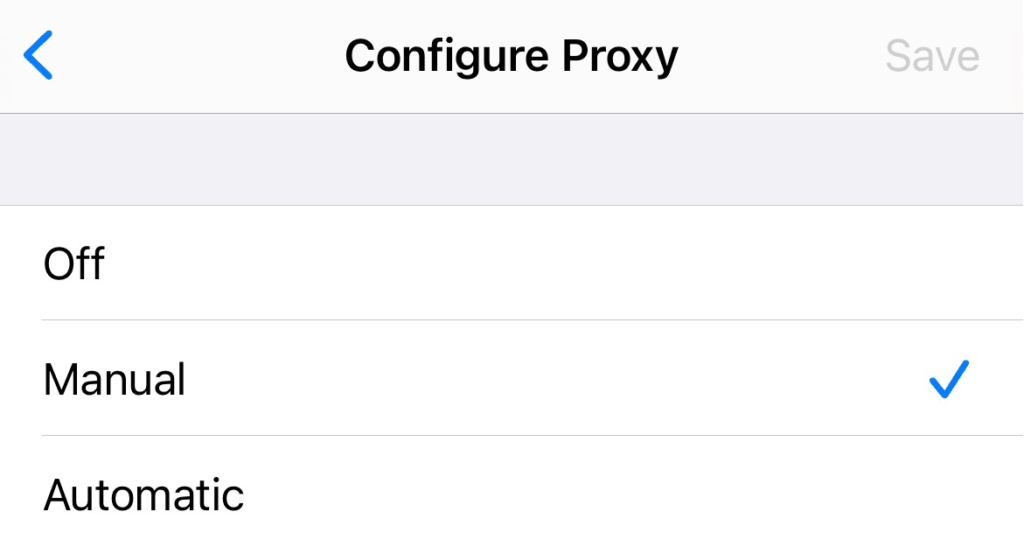
Step 6: Enter the proxy IP details, including proxy IP address, port.
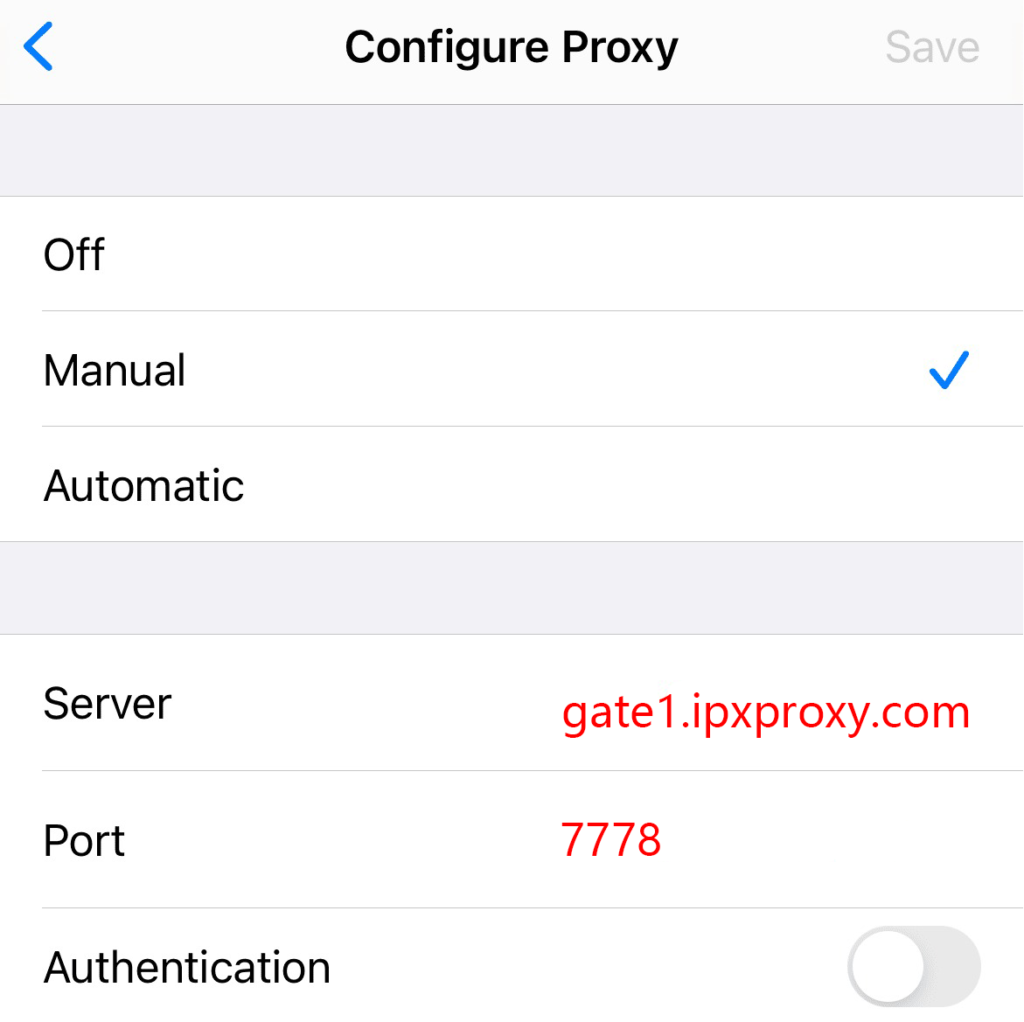
Step 7: If you are using whitelisting IP technology, there is no need to take any other measures. If you are using a proxy IP in accounted mode, check Authentication, and then enter the proxy account and proxy password.
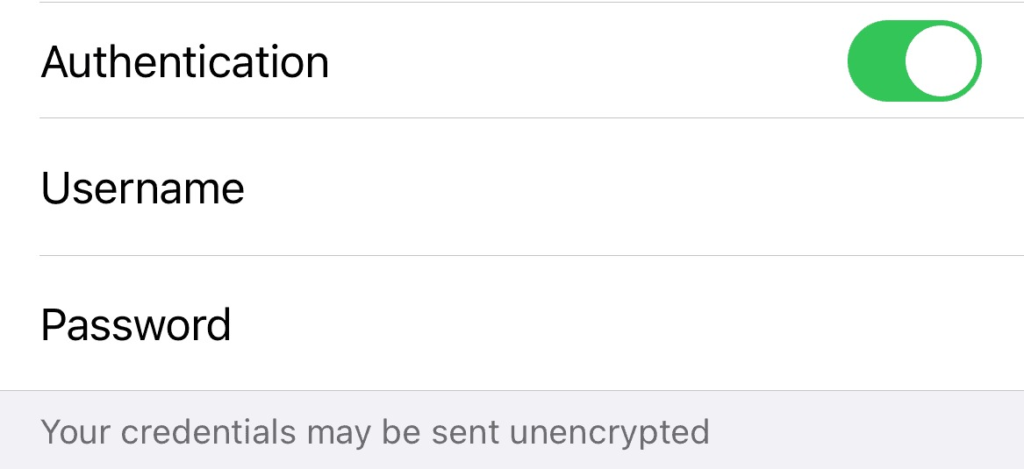
How to find proxy IP address on iPad?
After the proxy server is set up, your request will be sent through the proxy, thus masking your IP address. You can access the target website from your iPad. If you can access it successfully without any interruption, the proxy IP setting is successful. If you can’t access it, you can determine if you are using Proxy IP by looking up the IP address of your iPad. It is easy to check your IP address through some web sites or tools on the Internet.
How to turn off the Proxy IP on iPad?
Configuring Proxy IP on iPad is a relatively simple process, you can easily use Proxy IP by mastering the method. Of course, if you don’t want to use Proxy IP on iPad, you can follow the same steps, select “off” in the three options of Configure Proxy, and then click Save to save it.
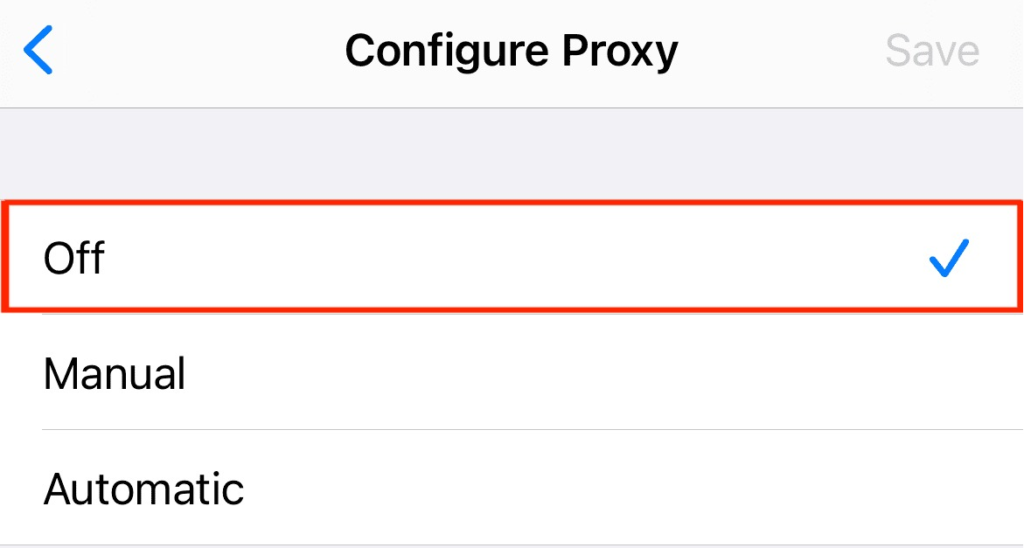
Conclusion
Now you know how to configure proxy IP on iPad. If you follow these steps, you will have a secure internet browsing experience. It’s worth noting that iPad only works with HTTP(S) proxy, you can’t use SOCKS5 proxy. If you need to use this type of proxy, you can configure it through several tools.
In a computer network, an IP address is a unique address used to identify and locate a device. When we go online, websites can easily track our location based on our IP address. Use a proxy IP address to hide your real location and protect your privacy. If you want to use a proxy IP, first learn to find its address. This article shows how to get proxy IP address using cmd.
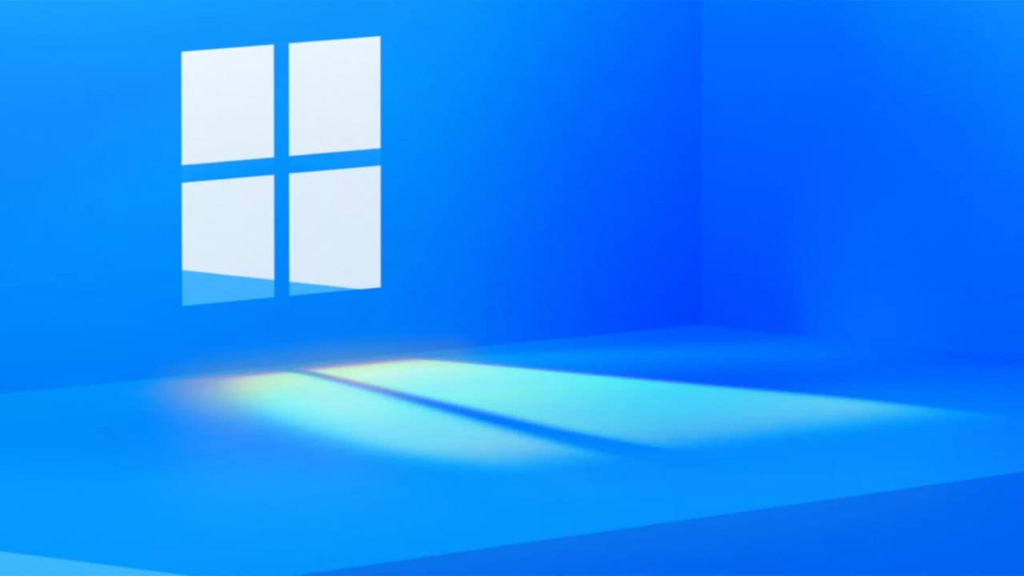
What is CMD?
CMD is a command line interpreter in the Windows operating system that allows users to interact with the operating system by typing commands. By running the CMD command, you can perform various tasks, including viewing IP addresses. You can use the Command prompt (cmd) to easily obtain your proxy IP address on all versions of Windows, which is very convenient and practical.
Why find the proxy IP address?
Proxy IP addresses can hide users’ real addresses. Setting a proxy IP address on the Windows operating system enhances online security and privacy. However, sometimes users do not know whether the proxy IP address is set successfully. In this case, you can check the IP address to know the network connection and whether the proxy IP address can be used normally.

How to get proxy IP address using cmd?
1. Open Command Prompt (CMD)
In Windows system, press Win+R keys, type “cmd” in the pop-up window and click “OK” button. Or directly type “cmd” in the Windows search bar, and then click “Command Prompt” to open the CMD window.
2. Run the IPConfig command.
In the CMD window, type “ipconfig” and click Enter, the system will display detailed information of the current network adapter, including IP address, subnet mask and default gateway.
3. Find Proxy IP Address
Find the IPv4 address in the output, e.g. “IPv4 address . . . . . . . . . . . : 127.0.0.1.1080”, where ‘127.0.0.1’ is the IP address of the proxy server and ‘1080’ is the port number.
4. Get more network connection information
Run “ipconfig/all” command in CMD command prompt to get more detailed network connection information, such as IPv4 address and IPv6 address.
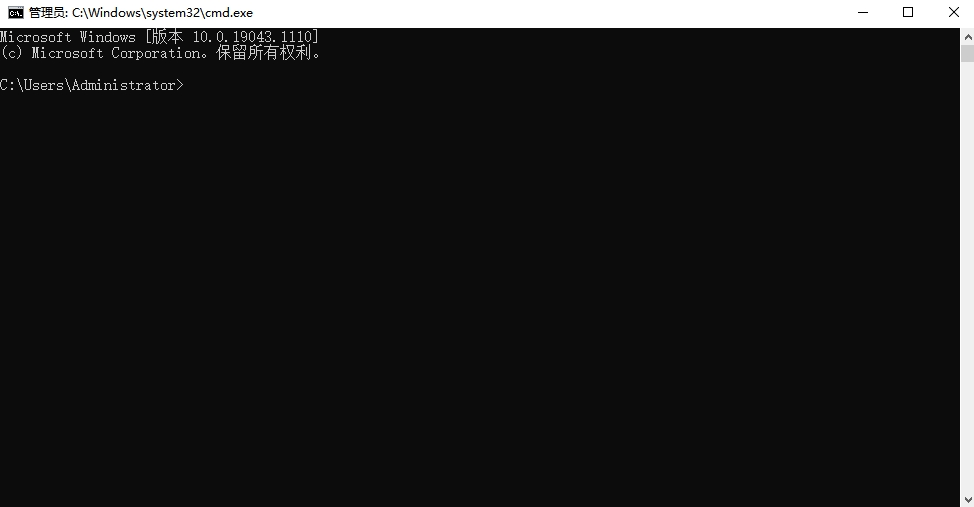
Set the proxy IP address
Through the above steps, you can use cmd to get the proxy IP address. If you find that the IP address is incorrect or the network connection is faulty, you can set the proxy IP address in the Windows operating system again, and then use cmd to find the IP address of the computer, the specific steps are as follows:
1. Open Settings and find the Network and Internet options.
2. Click “Proxy” below.
3. On the page that is displayed, locate the Manually set proxy and click the Use Proxy Server button.
4. Enter the proxy IP address and port number, and click Save.
Conclusion
Finding the proxy IP address is a key step in protecting security and privacy. Run the CMD command on your computer to quickly view your IP address and other information related to your network connection. It is important to know how to get proxy ip address using cmd to ensure that you enjoy a stable and secure browsing experience.
In some countries or regions of the world, people are blocked from using WhatsApp, and to solve this situation, people use proxy IP. Proxy IP is a useful tool that helps you access WhatsApp from restricted countries or regions. So what is a WhatsApp proxy and how to get proxy ip address for WhatsApp?

What is a WhatsApp proxy?
WhatsApp Proxy is a proxy server that acts as an intermediary between your Settings and the WhatsApp network, helping you reconnect with WhatsApp so you can freely communicate with other users. With the help of proxy IP, a fast and stable connection can also be achieved to avoid Internet interruptions.
You can get a proxy through a third-party app or service to share information with your WhatsApp friends or to connect with your customers, and the proxy IP prevents WhatsApp service from being interrupted in a certain region.
How to get proxy ip address for WhatsApp?
The first step in obtaining a WhatsApp proxy IP address is to choose a reliable proxy IP service provider. They have several free or paid proxy servers for you to choose from, compared to free proxy IP, paid proxy is a better choice, its proxy IP address is higher quality, more stable, and fast connection.
You need to choose the right proxy IP service provider according to your actual needs, and then you need to register an account to log in to their proxy management background. Here, you can choose the right package to buy, the general proxy service will provide a variety of proxy types, such as static residential proxies and rotating residential proxies.
After purchasing the package, you can obtain the proxy IP in the proxy management background, and the proxy service will assign you the corresponding proxy IP address and port according to your needs, which is crucial for setting up the proxy connection on your device.

How to set up proxy IP address for WhatsApp?
Once you know how to get the proxy IP address for WhatsApp, you need to set it up on your device to use it. There are two main ways to configure a proxy IP address, which users can set directly in the device manually, or through WhatsApp.
Set up a proxy IP address for Android:
Manual Proxy Configuration
1. Open “Settings” and click “WiFi”
2. Connect to an accessible Wifi and tap the WiFi to enter the specific configuration
3. Scroll down and click the “Proxy” TAB
4. Select Manual and enter the proxy address and port number.
5. Save the Settings and reconnect to use the proxy
WhatsApp Proxy Configuration
1. Select the “Chat” TAB in WhatsApp.
2. Click on the three-point icon and then click on “Settings”
3. Locate the proxy in Storage and Data and click Install Agent.
4. Enter the detailed proxy IP address.
5. Save the data and connect to the proxy IP address
Set up a proxy IP address for iPhone:
Manual Proxy Configuration
1. Go to the Settings app on your iPhone.
2. Tap on “Wi-Fi” settings.
3. Find the Wi-Fi network you’re connected to and tap the “i” icon next to it.
4. Scroll down and tap on “Configure Proxy”.
5. Select “Manual” and enter the proxy address and port number.
6. Save the settings and reconnect to the Wi-Fi network.
7. Open the WhatsApp app and use it normally.
WhatsApp Proxy Configuration
1. In WhatsApp, go to Settings.
2. Navigate to Storage and Data > Proxy, then tap Setup Proxy.
3. Tap Proxy Address and enter the appropriate connection info.
4. Tap Save, then Use Proxy.
After you set a proxy IP address on your device, the proxy will route your WhatsApp traffic through the designated server, masking your real IP address and allowing access to WhatsApp even in restricted areas.

Conclusion
Through the above guide, you can obtain and set up the proxy address of WhatsApp, and use the proxy IP to access WhatsApp securely and quickly, no matter where you are. Of course, please note that the speed and reliability of your proxy IP address can affect your WhatsApp experience, so try to choose a good proxy IP service provider.
Windows 10 is a common operating system used by everyone, and when you connect to the Internet and browse through your computer, the traffic will be sent directly from your Windows 10 computer. Each computer has a fixed IP address, but using a proxy IP, the traffic will pass through a proxy server to achieve the effect of hiding the real IP address of the computer. So how to get a proxy IP address in Windows 10, this article will bring the solution and setup guide, and share how to choose the right proxy IP for you.

How to get proxy IP address in Windows 10?
Before exploring how to get a proxy IP address in Windows 10, it’s crucial to understand what a proxy IP does. A proxy IP is a proxy server, that acts as an intermediary between your device and the Internet, thereby masking your IP, enabling online anonymity, and protecting your privacy. For businesses or individuals, proxy IP addresses can also be used to access certain restricted websites or services.
To use a proxy IP address, you first need to learn how to get a proxy IP address in Windows 10. It’s a very simple process, so follow these steps to get started: Navigate to “Settings” > “Network & Internet” > “Proxy.” If configured, you can find the proxy IP address here.
How to set proxy IP address in Windows 10?
Knowing how to get the proxy IP address in Windows 10, it is very easy to set up, the following steps can help you manually set the proxy IP address in Windows 10.
1. First, select the Start button, and then choose Settings > Network and Internet > Proxy.
2. On the proxy configuration page, you can configure the proxy in three ways: automatic, manual, and script. Select the manual setting mode to enable the Use Proxy Server button.
3. Finally, in the Address and port boxes, enter the proxy IP address and port respectively, you can also choose to fill in the website that does not use the proxy server, and then click Save.
After completing the above steps, you can open a browser to test whether the proxy IP address is successfully connected. If the connection is successful, the proxy IP address can be used normally.

How to Choose the Right proxy IP address?
The right proxy IP address can fulfill different needs of users. Whether the proxy IP address is stable and reliable determines whether users have a better browsing experience. You can examine the following factors to make a reasonable decision.
1、Free or paid proxy. Free proxies don’t cost anything, and you can get a lot of free proxy IP addresses through the Internet, but their security and quality can’t be guaranteed. If you have certain requirements on the quality of proxy IP addresses, it is recommended to choose paid proxies. You can get paid proxy IP addresses from the websites of proxy service providers.
2、Proxy IP type. There are many different types of proxy IPs, such as static residential proxies and rotating residential proxies, which have different advantages and disadvantages, and you can choose them according to your specific usage scenarios. For example, static residential proxies are suitable for advertising, while rotating residential proxies are more suitable for web crawlers.
3、Region or country. If you need to use the proxy IP address of a specific country or region, the proxy service provider that covers more countries may better meet your needs. Some service providers provide fewer addresses, and some service providers have more, which can cover some niche cold countries.
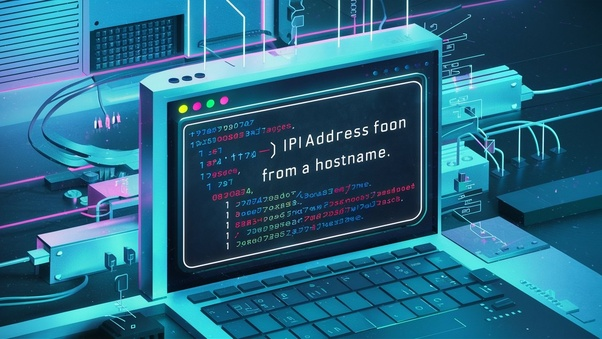
Conclusion
With the above tutorial, you will not only be able to master how to get a proxy IP address in Windows 10, but you will also be able to confidently choose and set up a proxy IP address so that you can use it to protect your connection or access geo-restricted content.
How to hide my IP address when online? How to access blocked websites? How to download video or game resources that are only available in certain regions? How to improve the data transfer speed? If you are confused about these issues, proxy IP is a good choice. However, to use the proxy IP, you first need to obtain the proxy server address. How do I get the proxy IP address?
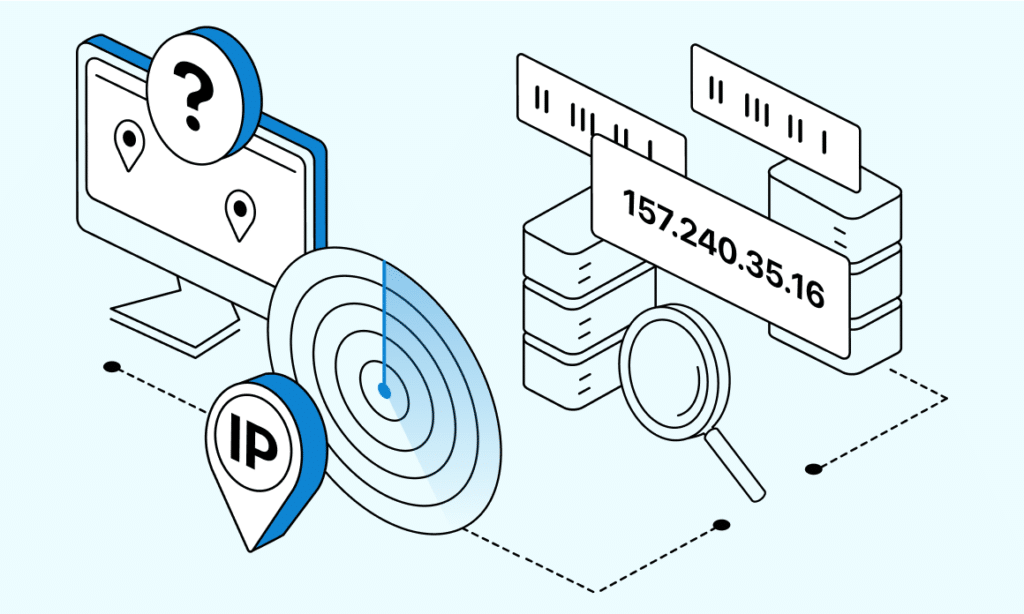
There are many ways to get proxy IP addresses, from the Internet you can get millions of proxy server addresses, these proxy IP addresses are provided by organizations and individuals, their quality is difficult to guarantee, and many proxy IP addresses are invalid or unstable. Therefore, how to get a high-quality proxy IP address, is worth thinking about, which needs to master a certain method.
Method 1: Obtain the free proxy IP address through a search engine
Users can get free proxy through search engines, and search engines to find some free proxy IP address sites, through these sites can get a large number of free proxy server lists, and these lists will have more proxy IP addresses. However, not all proxy IP addresses are available, and when we use them, we will find that most free proxy IP addresses are invalid.
Therefore, users also need to evaluate the proxy IP address in the list to obtain a higher-quality proxy IP address. Although this method has no economic cost, it must pay a large time and energy cost. In addition, the free proxy IP address is not stable, it may be very stable and fast today, but by tomorrow, you may find that the address is no longer available.
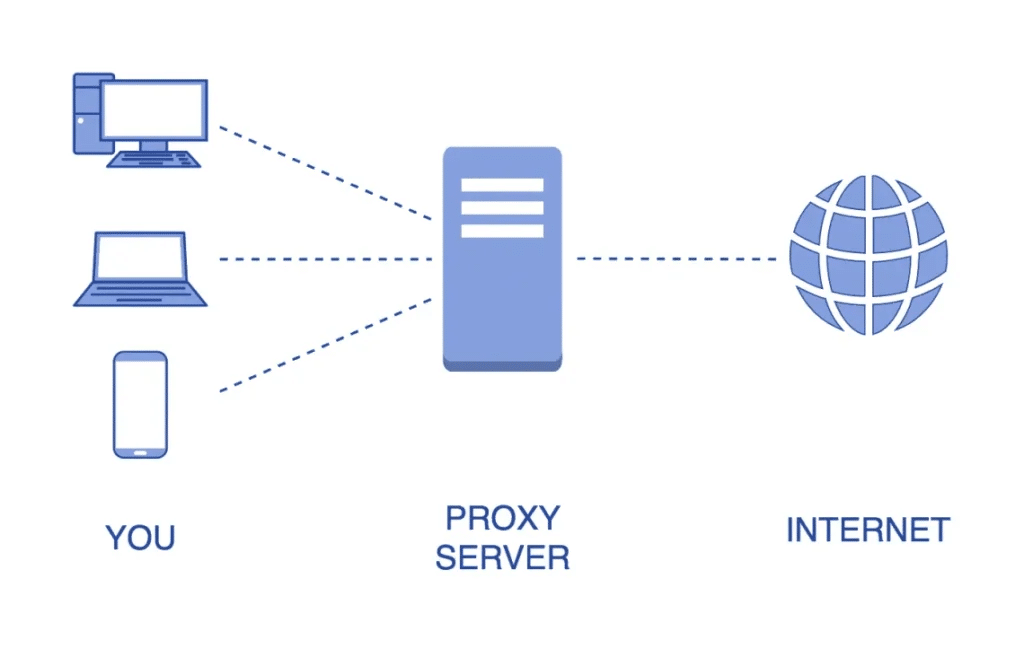
Method 2: Build your proxy server to get the proxy IP address
Most people need to use proxy IP addresses when they surf the Internet, so they set proxy IP addresses on browsers such as Firefox and Chrome. However, because the free proxy IP address is volatile, when the IP address is invalid, the user needs to re-set the proxy on the browser. If this process is cumbersome, you can also use simple proxy server software to build your proxy server, so that you can easily set up the proxy while using the browser.
Method 3: Obtain the proxy IP address from the proxy service provider
How to get a long-term stable available proxy IP address, the best way is to buy proxy IP from the proxy service provider. High-quality proxy service providers can provide a variety of proxy IP types for users to choose from, their proxy IP addresses are high quality and can achieve fast and stable connections. Of course, different agent service providers, proxy IP prices, and related services are different, users can choose the right agent IP service providers according to their own needs.
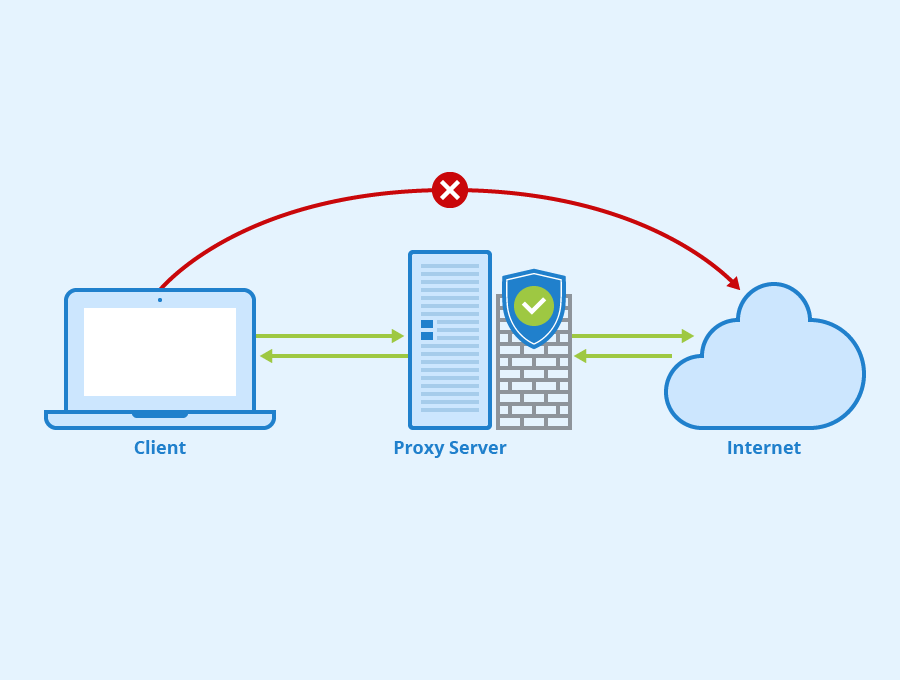
The above tells you how to get proxy IP address, which the proxy IP address obtained from the proxy service provider is the most real and effective. With a proxy IP address, users can easily use the proxy IP to visit different websites or perform other network activities.
To use a proxy IP address, you can choose one of the many proxy IP providers you like and purchase their proxy services. You can then enter its IP address and port number in the Settings to connect your software to the proxy server. Once connected, your Internet traffic will be routed through a proxy server, masking your IP address.
It’s useful to use a proxy IP address, which acts as an intermediary between your device and the Internet, masking your original IP address and providing anonymity and online security. There are many ways to use proxy IP addresses, one of which is to choose a reliable proxy provider.